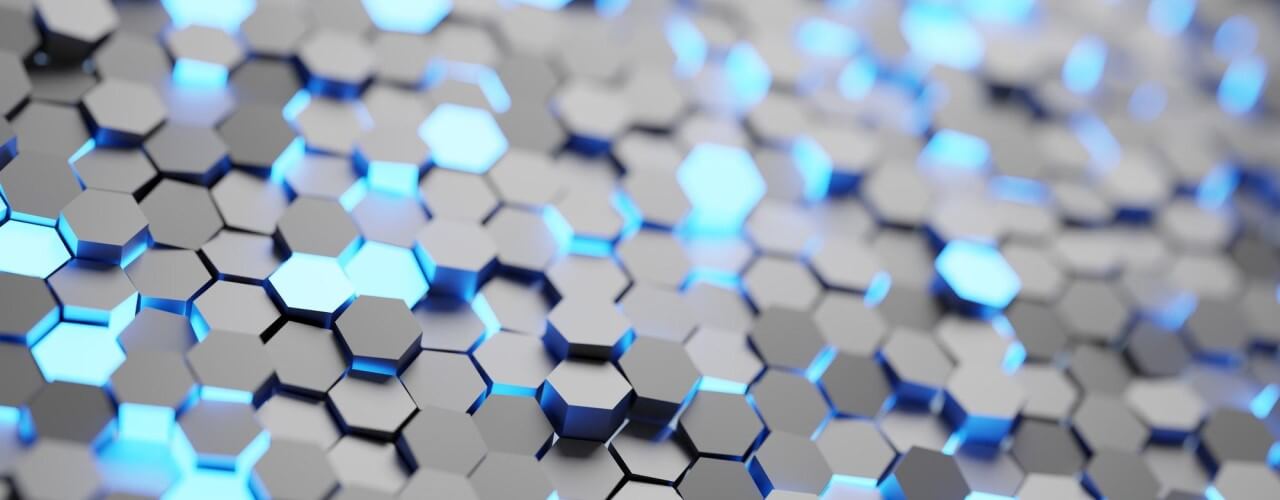How do you know if your video conferencing platform is secure?
Can you see my screen?
You’re on mute Steve.
I think there is a lag.
Sorry you go first.
Sound familiar?
I think we could all play a great game of conference call bingo with a few of these.
Plus, it would be remiss of me not to add in the physical comedy of a noisy or hungry pet (or child!) making an appearance during that very important call?
Although it’s probably less amusing for the owner or parent of said creature.
At any rate, video conferencing is a daily part of most employees’ lives.
In fact, if you’ve got a business that relies on remote workers or clients, video conferencing is an essential part of your IT infrastructure. Around 80% of employees (Codeless.co) state that a work-from-home arrangement, supported by video conferencing tools, has boosted their work satisfaction.
Video conferencing helps to save time, reduce travel expenses, and overall promote greater collaboration.
However, this type of software can be vulnerable to cyber attacks if not set up and maintained securely. With the rise in cloud-based services and collaboration software, hacked systems are more common than ever before. Even so, many businesses fail to fully assess the risks they face when using video conferencing services as part of their daily operations.
But how do you know if your video conferencing platform is secure?
Let’s look at just five things to consider or red flags to watch out for …
Encryption
Put simply, encryption is the process of encoding messages or information in such a way that only authorised parties can access it.
In a video conferencing environment with encryption enabled, all traffic is encrypted using strong cryptography between endpoints. This ensures that no one can watch or participate in the video conference unless they are an approved participant.
End-to-end encryption.
Before choosing a video conferencing platform, make sure it explicitly confirms that it is encrypted, or that you fully assess the risks to your business if it isn’t.
Authentication
Authentication is the process of confirming the identity of a user or system. Authentication can be achieved through a password, a physical key, or other means. It ensures that users are who they claim to be.
Authentication should always occur when someone logs in to your online video conferencing platform. This prevents hackers from hijacking accounts and impersonating users by accessing sensitive information such as email addresses, phone numbers and passwords.
Look for platforms that offer robust user authentication methods, such as password-protected meetings, multi-factor authentication (MFA), or even biometric authentication options like fingerprint. Multi-factor authentication is used by most collaboration suites today as a way of protecting their users’ accounts from being compromised.
Security audits and certifications
To ensure the highest level of security, video conferencing platforms should undergo regular security audits and obtain relevant certifications. Look for platforms that have been independently audited by reputable third-party organisations specialising in cyber security. Certifications like ISO 27001 (Information Security Management) or SOC 2 (Service Organisation Controls) provide an additional layer of assurance that the platform adheres to industry best practice and follows strict security protocols.
Patching and vulnerability management
Software vulnerabilities are potential entry points for cyber attacks. A reputable video conferencing platform should have a strong vulnerability management program in place. Regular software updates and patching are crucial for fixing security vulnerabilities and protecting against newly discovered threats. Research the platform’s history of addressing security vulnerabilities promptly and check if they have a dedicated security team that actively monitors and responds to emerging threats.
Secure meeting features
Evaluate the security features offered by the video conferencing platform. Look for features such as waiting rooms, where participants can be admitted by the host, and end-to-end encryption for audio and video content. Secure screen sharing, file transfer restrictions, and the ability to lock meetings once all participants have joined are additional security measures to consider. The platform should also provide options for recording meetings securely and managing access to the recorded content.
The world of video conferencing is rapidly evolving, but the need for appropriate security measures – remain consistent.
To protect your business from the threat posed by hackers, it is essential to keep software up-to-date with the latest patches and be aware of potential vulnerabilities.
Prioritising security in virtual meetings is crucial, and adhering to UK data and cyber security best practice ensures that your chosen video conferencing platform has the necessary security controls in place.
Aspects such as encryption, authentication, privacy compliance, and regular security audits all contribute to the platform’s overall security posture.
So, before you hit that “join meeting” button, take a moment to assess the security measures in place. Because when it comes to video conferencing, your peace of mind should never be compromised.
For more information
Secure and low-latency connectivity is the backbone of real-time applications like video conferencing and industrial IoT. By taking action and implementing robust security measures, you can safeguard your operations and protect sensitive data from potential threats. Stay proactive, stay informed, and partner with CyberHive to ensure that your real-time applications operate smoothly, securely, and with minimal latency.
Contact our specialist team at [email protected] to learn more.
- What Exactly is Post-Quantum Cryptography (and Why is Everyone Talking About It)?
- Is AI a Threat to Your Business? Cyber Solutions to Ensure Protection
- Prevent the Latest Quantum Threats with Post Quantum Cryptography
- Essential cyber security tips for small and medium enterprises
- Why Zero Trust Security is Crucial to Business Security
Get in touch
If you have a question or would like some more information, contact us today.